Congratulations! I am always excited when I can bridge together my two favorite crafts of sewing and paper crafting. This new software has made my crafting experience so much easier and does offer me a new challenge.
I recently attended an event at Scrap N Sew in which I was able to view all the avenues of crafting for the 21st century. Not only were we treated with a plethora of ideas but we also had the opportunity to participate in the crafting experience. Some of the lucky ladies were able to take the projects home!
I have owned the Floriani FTC-U for a few years now and so many of the icons were very familiar to me. However the first step in learning any new software is to learn what all of the icons mean/do. I would suggest not printing the entire manual at once but only a few pages at a time.
So the first step for me was to familiarize myself with the main screen. The icons included on the Main Bar are found in the following chart:
Another helpful resource are the videos included from the main screen. Be sure to update your software after you install it if you do not see this screen.
The first video I would watch is Craft N Cut Fundamentals 1. It is an overview of the software and a great place to start!
I will also be posting a Valentine project that I am currently working on and I will share with you the step by step process. If you have any questions, just leave me a comment and I hope to be able to help you out!


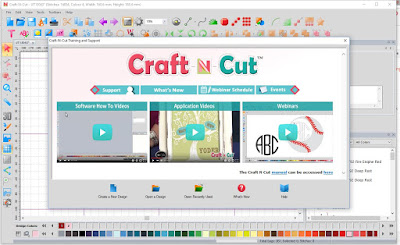

where can I purchase the software craft n cut
ReplyDeleteYou can purchase the software at your local Floriani dealer. If you do not have one feel free to call Scrap and Sew in Lutz, FL 813-749-0888 for more information.
ReplyDelete